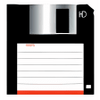Great utility that can expand compressed files in batches
Great utility that can expand compressed files in batches
Vote: (31 votes)
Program license: Free
Developer: Extractnow
Version: 4.8.3.0
Works under: Windows
Vote:
Program license
(31 votes)
Free
Developer
Version
Extractnow
4.8.3.0
Works under:
Windows
Comprehensive Archiving Solution
ExtractNow presents itself as a nimble and efficient utility for users who regularly engage with a multitude of archived files. Catering to the essentials of archive extraction, the software showcases functionality that simplifies the decompression process, making it suitable for both novice and advanced users.
User-Friendly Interface
Equipped with a straightforward user interface, ExtractNow promotes ease of use through its drag-and-drop functionality. Users can quickly extract files by dragging them from Windows Explorer into the application window. The clear, no-frills design ensures that users spend less time navigating through complex menus and more on the task at hand.
Versatile Format Support
The strength of ExtractNow lies in its comprehensive support for multiple file formats. It is capable of handling popular archive types such as ZIP, RAR, ISO, BIN, IMG, and 7Z, as well as several less common ones, including ACE, JAR, and SIT. This broad compatibility streamlines the extraction process, allowing users to manage various file types within a single application.
Search and Extract Features
Adding to its robust features, ExtractNow includes a recursive search capability that permits users to locate archives within nested folders effortlessly, simply requiring a drag-and-drop of the highest level folder into its interface. Post-extraction actions such as deleting the original files or automatically closing the program offer additional convenience, catering to users who desire a clean workspace after completing their tasks.
Customizable Extraction Options
A notable advantage is the flexibility in defining the destination for extracted files. Users can opt to extract files into the current directory, a named folder, or a specified favorite folder, ensuring organizational preferences are maintained.
Integration and Accessibility
ExtractNow integrates seamlessly with Windows Explorer, allowing for easy file association and contextual extraction straight from the right-click menu. The application's ability to sit in the System Tray when minimized, alongside options like 'Always on top', provides quick access and ensures that ExtractNow is readily available when needed without obstructing the desktop.
Localization and Updates
The software's dedication to its user base is evident through the addition of localization support, including the noteworthy inclusion of Korean language options, broadening its international appeal. ExtractNow also reveals its commitment to continuous improvement with updates that enhance drag-and-drop functionality, write performance, and address previously identified bugs.
Legacy System Compatibility
In an era where legacy system support is often overlooked, ExtractNow stands out by offering support for older operating systems like Windows 95, broadening its user base by not neglecting users with dated hardware or software preferences.
Pros
- Supports a wide range of archive formats
- Simple drag-and-drop interface for ease of use
- Ability to recursively search folders for archives
- Integrates with Windows Explorer for quick access
- Customizable extraction destinations
- Regular updates and international language support
- Compatible with older Windows versions
Cons
- Lacks advanced features for more complex archiving needs
- Interface may be too basic for users seeking more control
ExtractNow stands out as a reliable and user-friendly tool for anyone regularly dealing with a plethora of archived files. Its wide-ranging format support and easy-to-use drag-and-drop interface make it an attractive option for quick and efficient file extraction tasks.